How can I customize proposal background image?

2) Click on a button Choose or edit theme
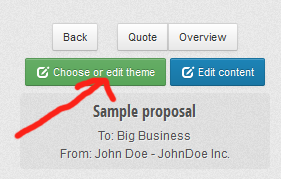
3) You can choose a background image in the left vertical panel. Then you can download this background image in the Cover page or Inner page tab.
Do a right-click on the thumbnail image and select "Save Image As..." from the menu.
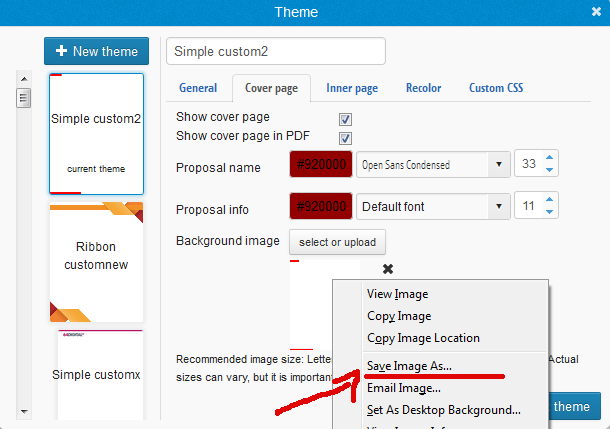
4) Download a background image, customize it and upload it again.
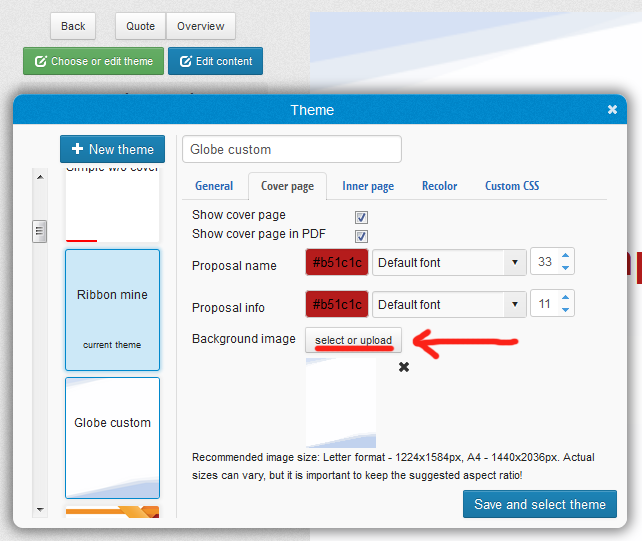
5) Click on the button "Save and select theme"
