How can I add images?
1) Proposal -> Edit content -> Add text or Click to edit text -> Text editor
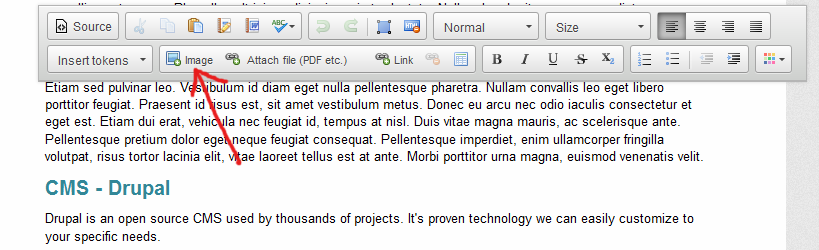
2) Click the "Image" button like on the picture above
3) Image Properties window pops up, like on the picture below
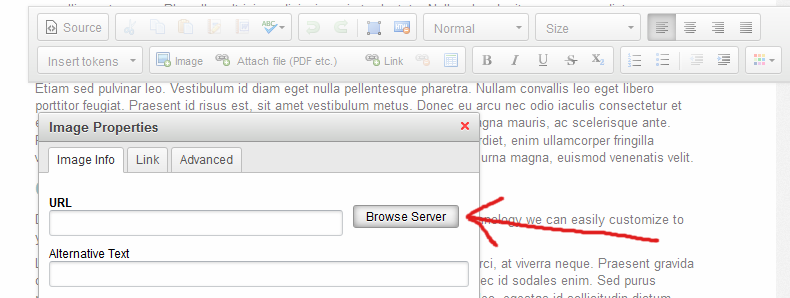
4) click the Browse Server button
5) in the popup window click the Upload button and select your image
