How can I add videos?
For example on YouTube you need to get the HTML code by clicking the "Share" button, then select "Embed" and copy the generated HTML code that should look like this:
<iframe width="560" height="315" src="//www.youtube.com/embed/
1) then in NiftyQuoter click the source button
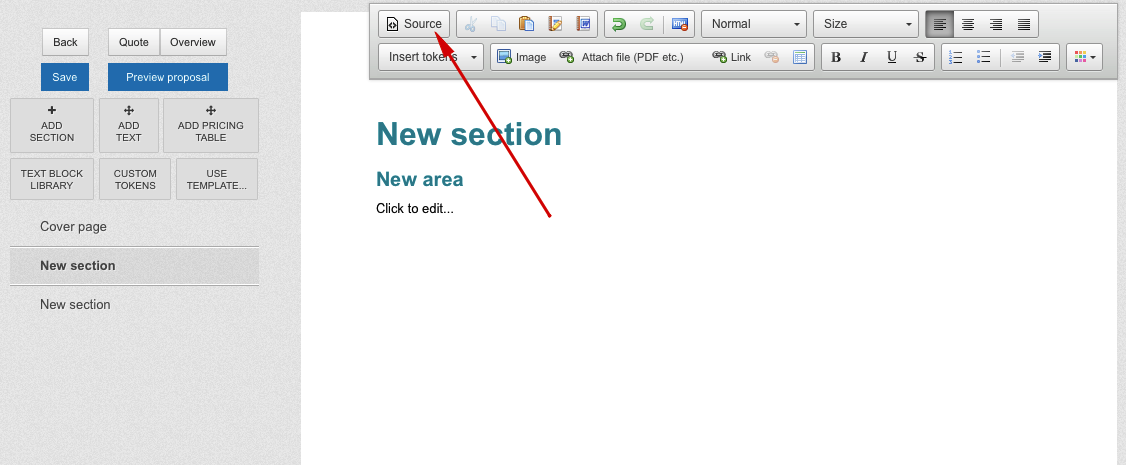
2) insert the HTML code provided by YouTube or other video site
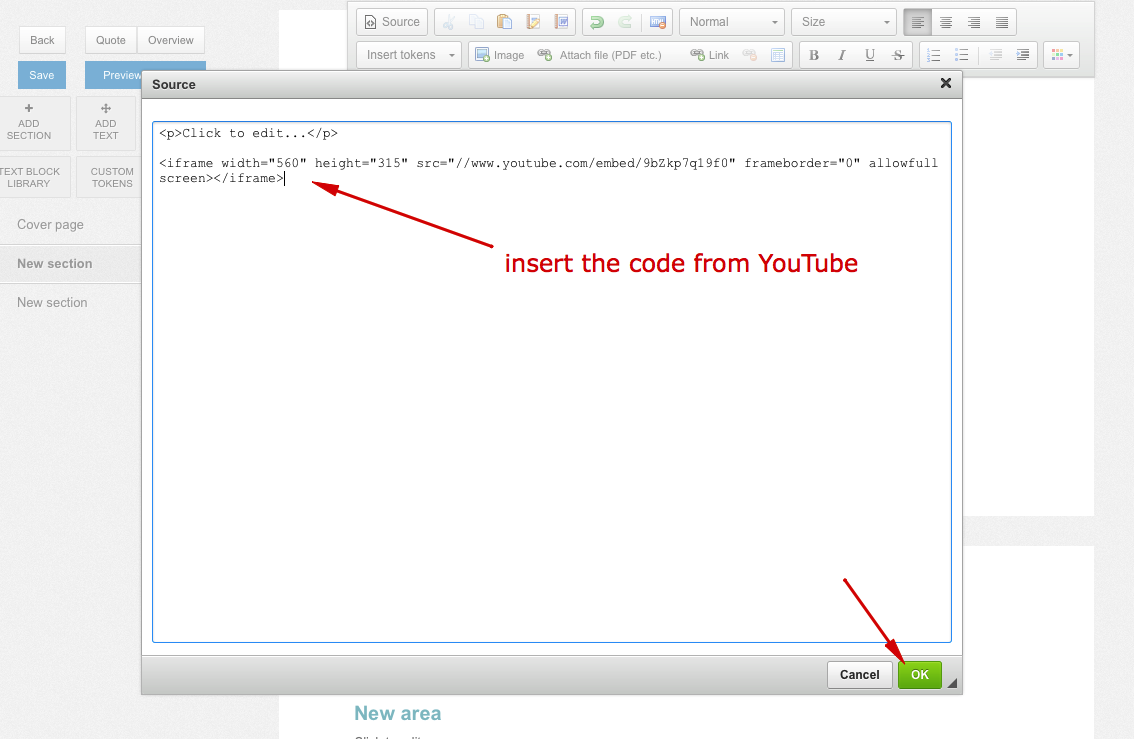
3) click the preview proposal button
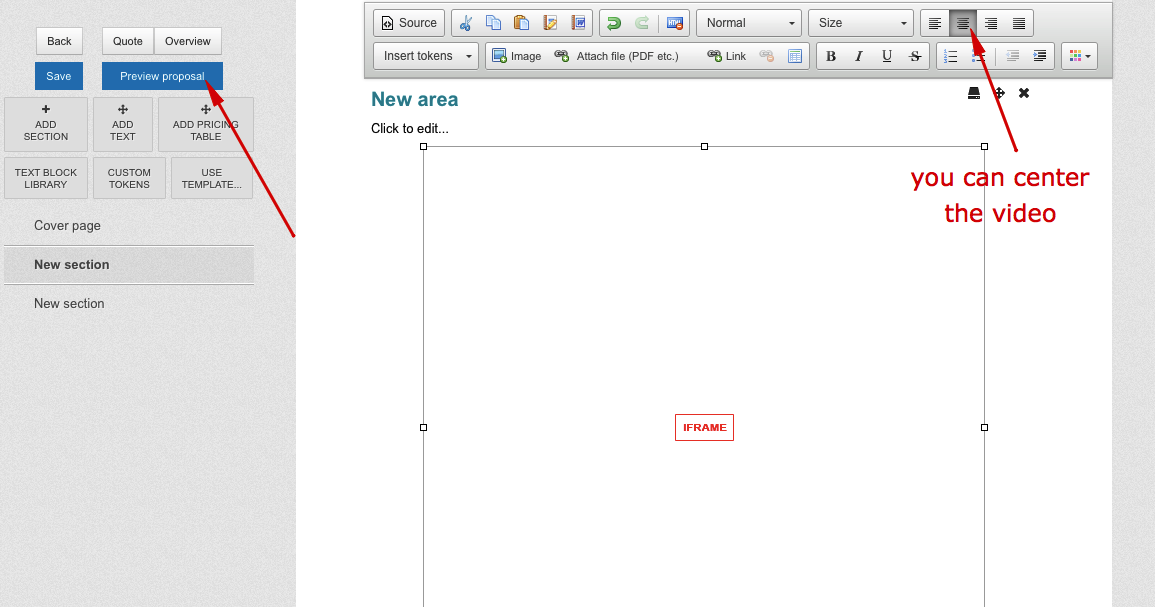
4) the video appears
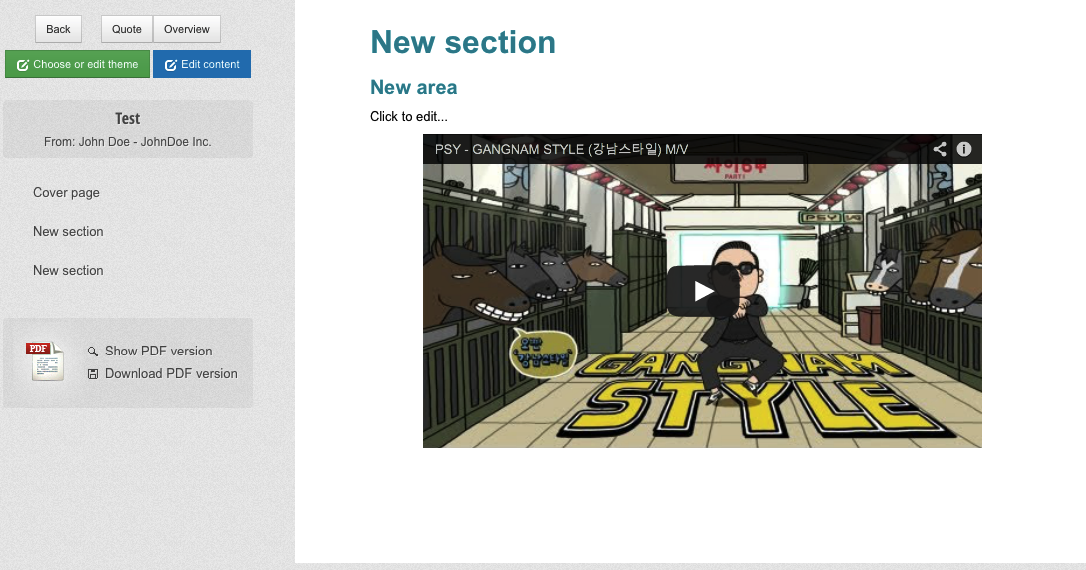
Please note that videos can't be played in PDFs!
