How to set up HTTPS (SSL) with custom domain?
New built-in HTTPS support
All paid accounts with a custom domain will be converted to HTTPS automatically within a few days - you don't need to do anything.
CloudFlare users: please disable the orange cloud next to the CNAME record you added - the cloud icon needs to be grey.
Please note that we use Let's Encrypt to generate a shared SSL certificate.
Legacy HTTPS support using CloudFlare
Please note that this legacy solution is only available for older accounts that can still see the 'Use HTTPS (SSL) on custom domain via Cloudflare' checkbox.
CloudFlare can do this in the free plan, however the free plan doesn't support very old browsers or operating systems like IE 6, IE 7 and IE 8 on Windows XP, but Firefox or Chrome on Win XP should work fine.
You can find more info here: https://www.cloudflare.com/ssl/
This solution is for advanced/technical users only. You can break your existing website, emails etc. if you don't know what you're doing - we can't help you with these issues! Also your proposals may be temporarily inaccessible during the last steps of the process!
You can find more info here: https://www.cloudflare.com/ssl/
This solution is for advanced/technical users only. You can break your existing website, emails etc. if you don't know what you're doing - we can't help you with these issues! Also your proposals may be temporarily inaccessible during the last steps of the process!
- Create a new free CloudFlare.com account
- Add your website/domain to CloudFlare by changing your nameservers - just follow their guide and make sure your website, emails etc. still work
- Make sure your "Caching Level" under the "Caching" tab is set to "Standard" !
- Add your CNAME record as described in this article and make sure the CloudFlare icon is active so the traffic goes through their servers
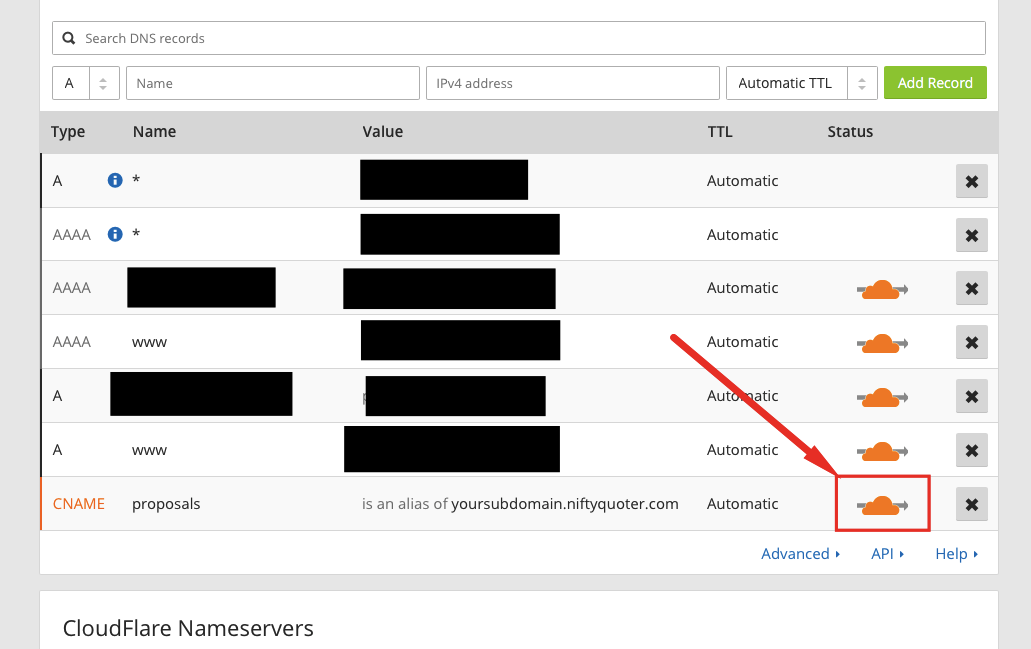
- In the Crypto tab in CloudFlare set SSL to FULL. Make sure this step doesn't break your existing website. Please note that "Flexible" option won't work!
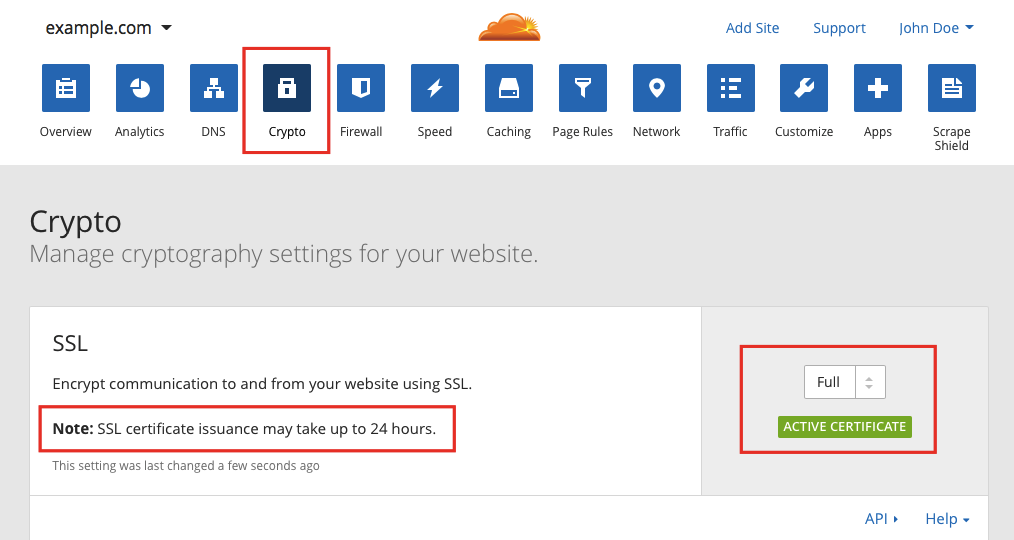
- Now tick the "Use HTTPS (SSL) on custom domain" checkbox in NiftyQuoter in My account / Custom domain
- Check that everything works correctly by opening one of your proposals - use the "Copy proposal URL for X Y" button on the proposal overview screen to get the new HTTPS link - you should see a green lock icon in Chrome for example. Please note that it can take a few hours before it starts working, your proposals may be inaccessible during that time!
